
This integration provides pre-blended (combined) data sets that are related, which means more useful data for analytics and less manual work in terms of joining data.
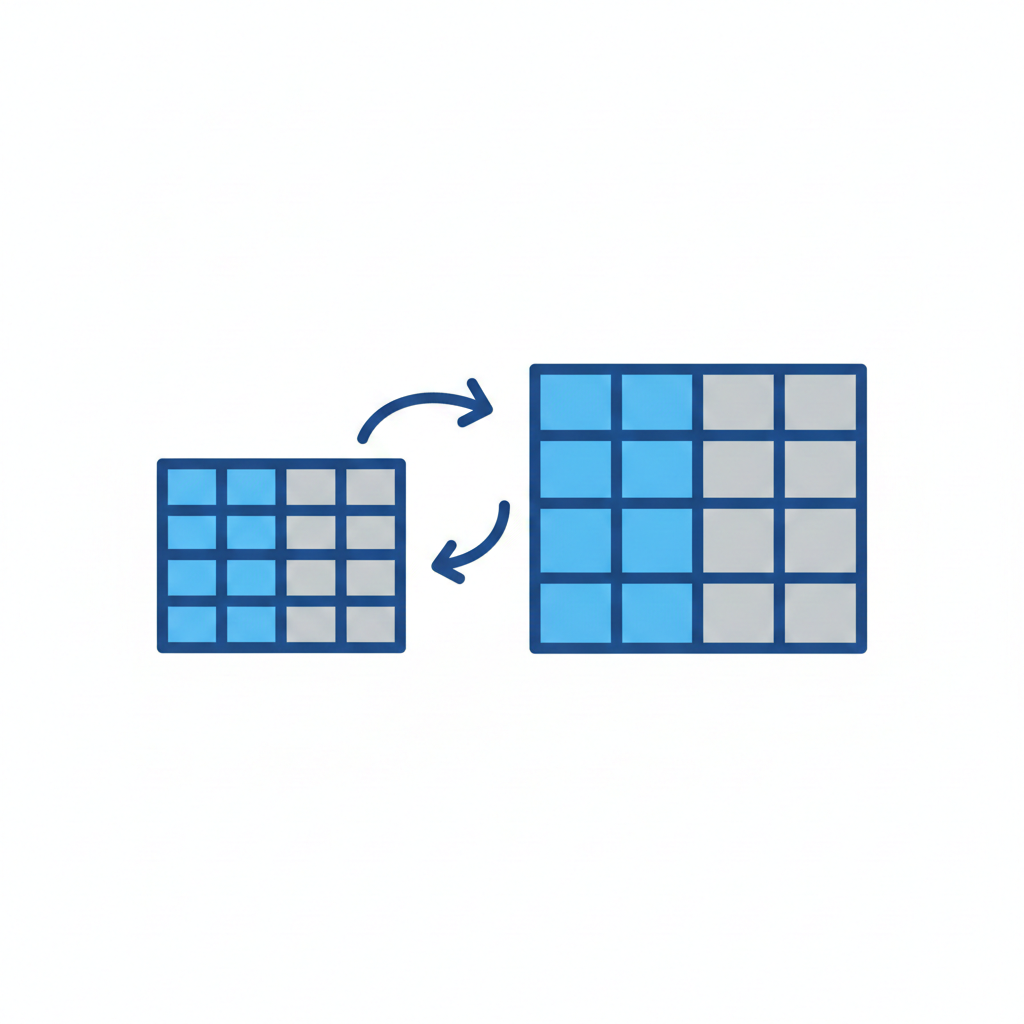

Flatly's pre-blended combo data sets from Freshservice are some of the most comprehensive in the industry. They take slightly longer to process, but their utility in a business intelligence context is unparalleled. These data sets are automatically presented in a left-joined format, with parent data sets repeated and child data sets unique to each row. This enables an analyst to examine individual child records with vital context from the parent records, without doing any additional blending or mapping.
The Universal JSON Data Source in Flatly can be used to automatically extract the Scheduled Data Export JSON provided by Freshservice for custom use cases that go beyond the standard data resources provided by the Freshervice API. Flatly will try to automatically detect keys and values and produce a useful table. Additional layout options are available with assistance from Flatly Support.
Flatly's access to Plaid and Plaid's downstream connected financial institutions is read-only access to text. It is limited to account data (words, numbers, dates). It does not include any money-movement, transfer capabilities or account holder profiles/identities.
Plaid alone interfaces directly with financial institutions, caches data from those institutions on Plaid infrastructure, and then makes the appropriate scoped subset of that data available to partners like Flatly using secure connections called client libraries.

This OneDrive integration handles multi-part large file uploads automatically.
This integration is available on all Airtable plans and does not require CSV Sync setup or personal tokens.
Schema can be adjusted inside Airtable and Flatly will automatically adapt fields based on that schema.
Cell limit is based on Airtable plan and not subject to CSV Sync limitations.
Claude reads files from Box.
Flatly is designed to refresh CSV files on a scheduled basis. Since Flatly does not have access to your desktop, the service requires a connection to any cloud drive or cloud storage. You can easily download your CSV from your cloud using that cloud's download option.

You can connect any one of the following cloud storage services in Flatly to enable downstream data access for ChatGPT Connectors and Deep Research:
Read more about ChatGPT Connectors: https://help.openai.com/en/articles/11487775-connectors-in-chatgpt
Flatly provisions and manages its own App Folder in Dropbox, which contains CSV files or XLSX files refreshed by Flatly. Flatly only has access to this one folder. This folder is like an isolated container that you can move anywhere inside your Dropbox, or rename. Unlike other apps, Flatly does not request overly broad access to all folders and files in your Dropbox.

Flatly provisions and manages its own App Folder in OneDrive (personal), which contains CSV files or XLSX files refreshed by Flatly. Flatly only has access to this one folder. This folder is like an isolated container that you can move anywhere inside your OneDrive (personal), or rename. Unlike other apps, Flatly does not request overly broad access to all folders and files in your OneDrive (personal).
As of 2024, Microsoft has not yet rolled out the App Folder architecture for OneDrive for Business. Nevertheless, Flatly only provisions and manages a folder in /apps/Flatly in anticipation of Microsoft's future roll-out with parity, even though the only offered scopes for OneDrive for Business are drive-wide.
Flatly leverages intelligent schema generation that adapts to BigQuery's auto-detection protocols, handling data type inference and column ordering automatically so you never have to manually map fields.
Data hygiene is built directly into the ingestion process. Before a single row is written to BigQuery, Flatly validates your data against a generated reference schema. It proactively detects and strips out "schema violators" —inconsistent data types or malformed records that would typically cause a load job to crash. Flatly logs these exclusions in a detailed metadata file, ensuring your pipeline remains resilient and continuous while giving you full transparency into data quality issues.
Designed for scale and flexibility, the engine processes data in memory-optimized chunks to handle massive datasets efficiently. It offers powerful pre-load controls, allowing you to filter rows based on custom logic (e.g., date ranges, specific values) and allowlist specific keys. This ensures that you only sync high-value data, optimizing your BigQuery storage costs and query performance. Everything is secured via Service Account authentication, providing a stable, production-grade connection for your most critical analytics dashboards.
Flatly provisions and manages its own App Folder in Google Drive, which contains Google Sheets files, CSV files or XLSX files refreshed by Flatly. Flatly only has access to this one folder. This folder is like an isolated container that you can move anywhere inside your Google Drive, share with members of your team or link to using Google Sheets scripting. Unlike other apps, Flatly does not request overly broad access to all folders, files and sheets in your Google Drive.
Flatly also requests your Google Account email address, to help you keep track of which Google Drive (belonging to which Google Account) you have shared in certain sync jobs in Flatly.

Opening a CSV file from Google Cloud Storage in Looker Studio is straightforward and takes only a few clicks. Importantly, a CSV file can be larger than 10 million cells, whereas a Google Sheet is limited to 10 million cells.

Flatly creates Google Sheets files which contain individually named and refreshed Sheet Tabs, combined in the same Google Sheet.
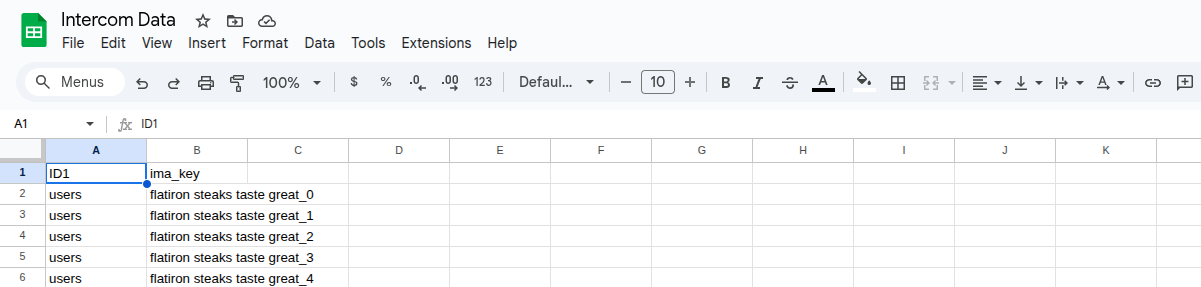
Flatly provisions and manages its own App Folder in Google Drive, which contains Google Sheets files, CSV files or XLSX files refreshed by Flatly. Flatly only has access to this one folder. This folder is like an isolated container that you can move anywhere inside your Google Drive, share with members of your team or link to using Google Sheets scripting. Unlike other apps, Flatly does not request overly broad access to all folders, files and sheets in your Google Drive.
Flatly also requests your Google Account email address, to help you keep track of which Google Drive (belonging to which Google Account) you have shared in certain sync jobs in Flatly.


The cloud version of PowerBI reads XLSX or CSV files directly from OneDrive for Business. On the "Create" panel select either file format presented in the center of the screen. Then click Browse OneDrive.


Flatly provisions and manages its own App Folder in OneDrive (personal), which contains CSV files or XLSX files refreshed by Flatly. Flatly only has access to this one folder. This folder is like an isolated container that you can move anywhere inside your OneDrive (personal), or rename. Unlike other apps, Flatly does not request overly broad access to all folders and files in your OneDrive (personal).
Microsoft has not yet rolled out the App Folder architecture for OneDrive for Business. Nevertheless, Flatly only provisions and manages a folder in /apps/Flatly in anticipation of Microsoft's future roll-out with parity, even though the only offered scopes for OneDrive for Business are drive-wide.
This OneDrive integration handles multi-part large file uploads automatically.
The cloud version of PowerBI reads XLSX or CSV files directly from OneDrive for Business. On the "Create" panel select either file format presented in the center of the screen. Then click Browse OneDrive.


This OneDrive integration handles multi-part large file uploads automatically.
Connect your data with our turnkey data integration solution so you can focus on running your business.