Chat, analyze my data.

In a bold step toward the future of business intelligence, ChatGPT Connectors (beta) now enable on-demand seamless access to live files stored in cloud platforms like Box, Dropbox, Google Drive, OneDrive (Sharepoint). Paired with Flatly, the no-code gold standard for converting bulk structured data from top SaaS APIs to flat files, this combination unlocks something the analytics world has been waiting for: the ability to deep-research business data conversationally, with AI, using always-updated CSV and XLSX files—no manual uploads, clicks, or copy-paste needed.

ChatGPT's new Connectors (in beta) represent a huge leap from traditional workflows. Until now, users had to upload files manually, select them from Google Drive or OneDrive each time, or use a limited ChatGPT Google Drive sync mode. Now, Connectors allow ChatGPT to instantly access your cloud storage when you direct it to, meaning the AI can reference, search, and analyze your data on the fly—seamlessly.
These beta connectors are designed to work with file types like CSV and XLSX, which opens up a new frontier for business analytics: prompt-based conversational access to your business data for intelligence and insights.

Flatly has been transforming how businesses extract and utilize data for almost a decade. It provides automated, no-code, resource-efficient, API-optimized bulk data exports from dozens of top SaaS platforms. All in an interface that consistently beats industry averages for setup time, and requires no instructions.
The strength of Flatly lies in its ability to automatically convert bulk SaaS data into well-structured CSV and XLSX files, then sync them to your preferred cloud storage on a flexible schedule (from every 5 minutes to once daily).

What if you could ask ChatGPT:
"Tell me the biggest spending category in the last 90 days, using the latest banking data synced from Plaid?"
Now, with Flatly piping data into cloud storage and ChatGPT set up to access that data, you can.

This data pipeline enables live querying, research, and insight generation, all using natural language.
This transformation is not just technical—it's philosophical. For the first time:
It's not just about speed—it's about empowering human curiosity with machine precision.

Flatly is one of the few ETL platforms that offers timestamped snapshots of data as separate files, which ChatGPT can understand in Deep Research mode, by examining multiple timestampped versions of one data set. This means trend analysis through prompting is now possible.
Cloud storage like Google Drive, Dropbox, Box, Sharepoint / OneDrive serves as the sync point between Flatly and ChatGPT.
Why is this crucial?
This structure offers both scalability and simplicity, and cloud drives act as a universal adapter.
Let's say you've connected Firestore to Flatly. Every hour, Flatly exports your Firestore data -stats, logs, user records to Box every 6 hours.
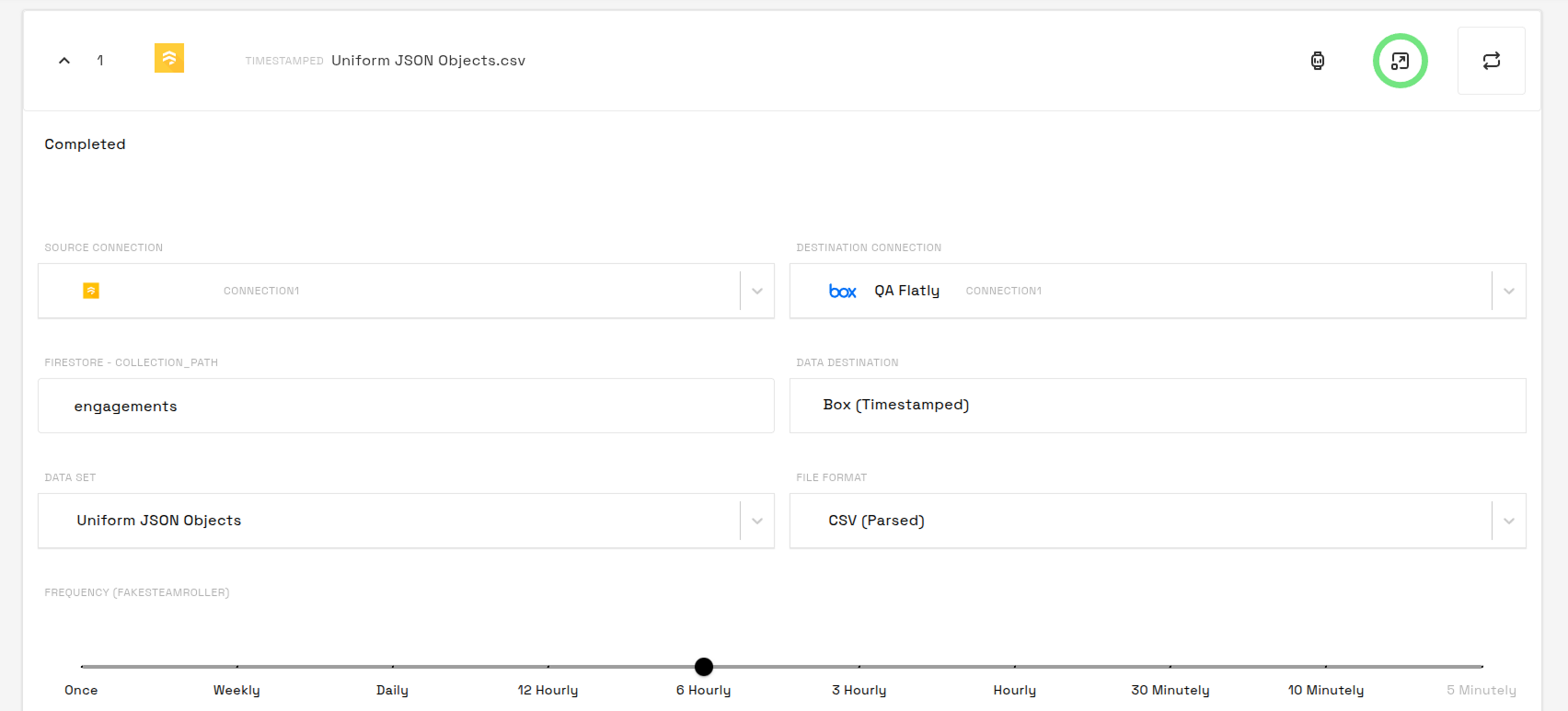
Now, ChatGPT Connectors reference that exact file.
You ask: "How did engagement ratings change over the past hour?"
ChatGPT finds the CSV, parses dates and categories, does the math, and replies.
Your data's privacy is critical. Here's how this stack handles it:
ChatGPT doesn't just read tables—it reasons over them.
Unlike dashboards that offer rigid visualized summaries, ChatGPT:
This makes it a cognitive co-pilot for business decisions.
It generates machine-readable, well-named files that AI tools like ChatGPT can easily parse and interpret.

This is the tip of the iceberg. In the near future:
Flatly stands at a key junction in this evolution, enabling structured data availability for AI-first analysis.
The era of asking your data "why"—and getting a meaningful answer instantly—has begun.
With ChatGPT Connectors (beta), Flatly’s stable exports, and the flexibility of cloud storage, analytics is no longer just about charts. It’s about conversation, discovery, and dynamic insight.
You do not need to spend enormous sums of money on expensive enterprise AI solutions or hire armies of engineers just to connect your data to AI.
A: Integrations that allow on-demand, read-only access to files in cloud drives like Box, Dropbox, OneDrive, or Google Drive. ChatGPT can look at your data in these clouds and answer your questions about that data.
A: Permissions are respected end-to-end, with no unnecessary data storage or exposure.
A: Yes. Both CSV and XLSX files are supported and parsed intelligently.
A: Currently Google Drive, OneDrive/SharePoint, Dropbox, and Box.
A: Flatly is a paid service and offers different plans depending on your data volume and export frequency needs. Deep Research mode may require a paid ChatGPT subscription as well, check their pricing page for the latest info.
A: Connector file size constraints, folder structure dependencies, and roll-out availability.